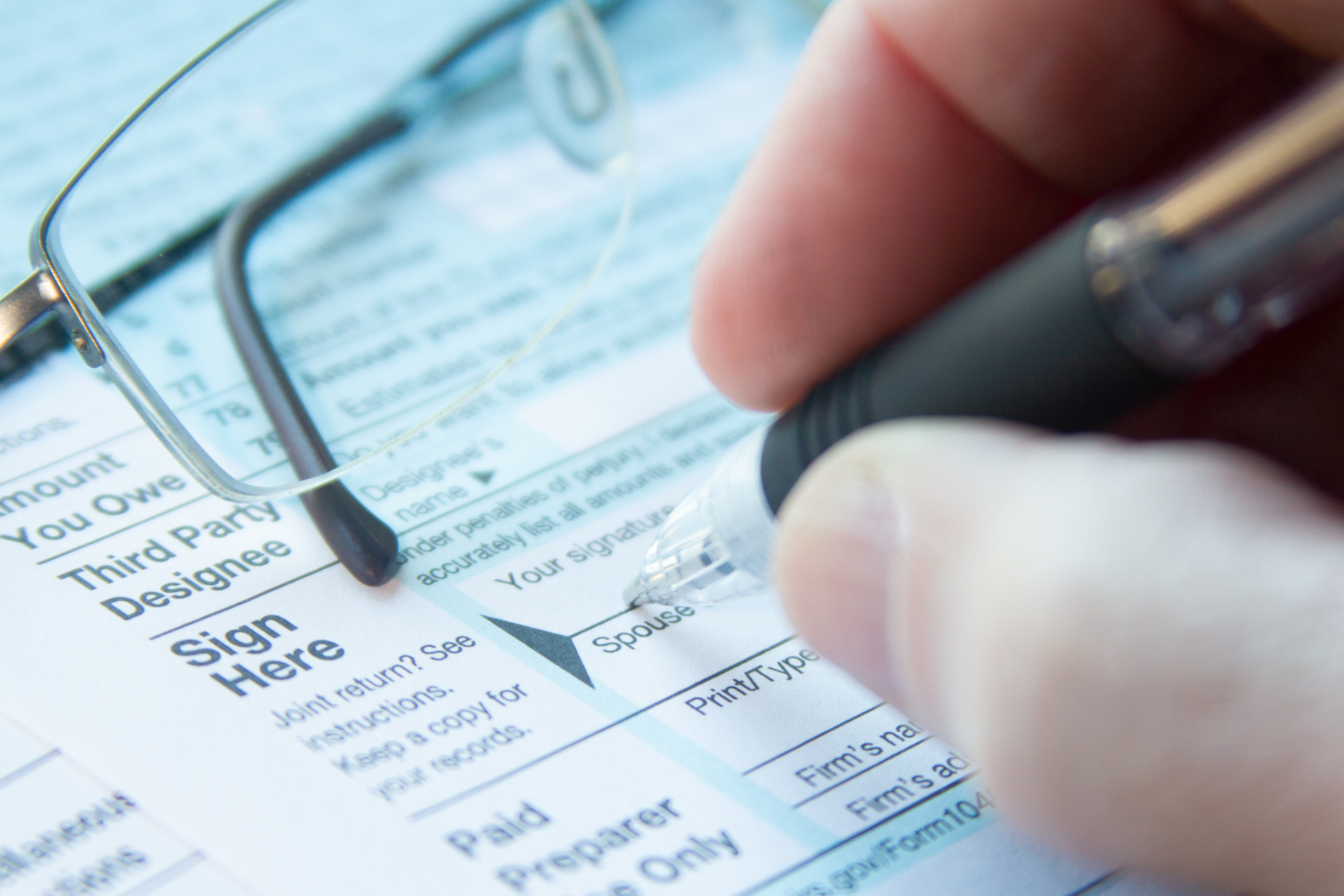Knowing a little more about you
We need your ID to protect your account and to save time by automatically fetching the personal information you provided when you registered for a National ID.
You should have received a six-digit code by text on the phone number connected to your ID. Type in the code and click ‘Next’ to continue.